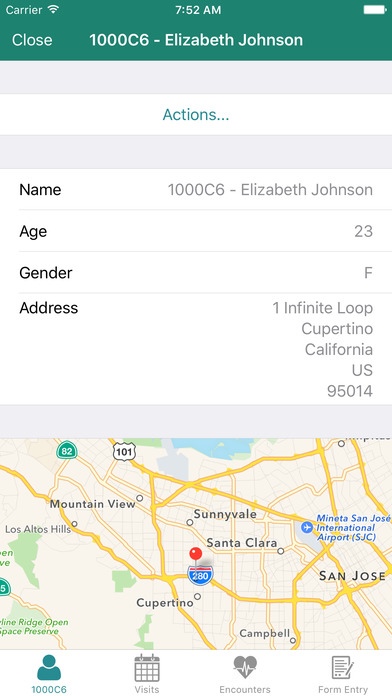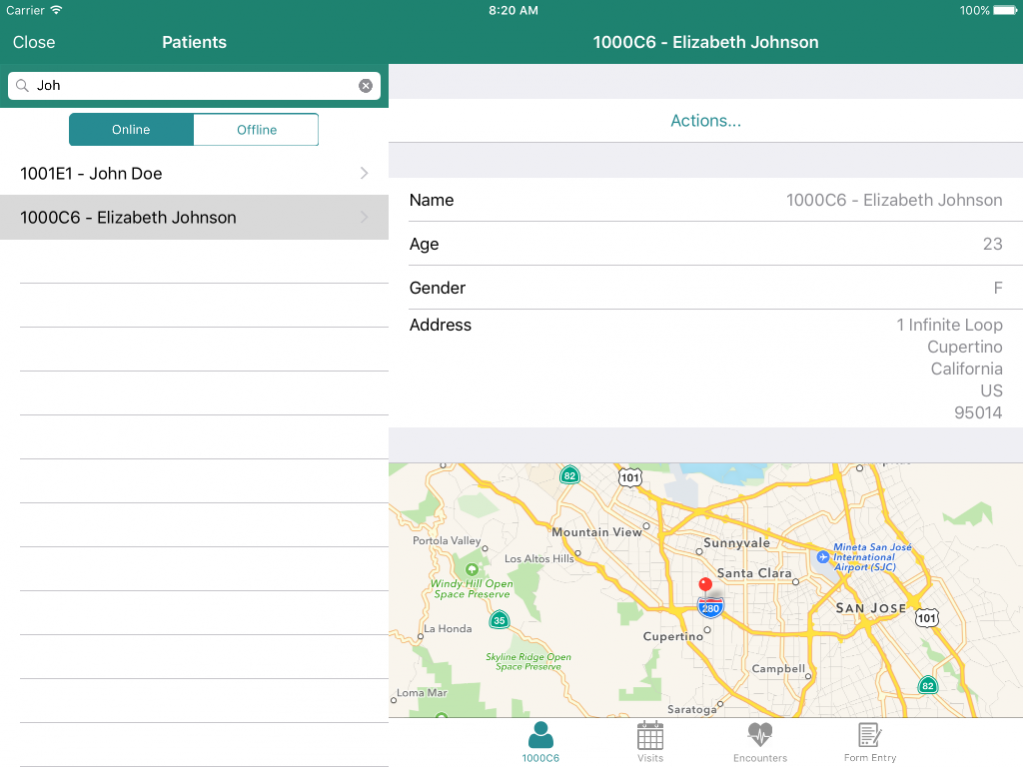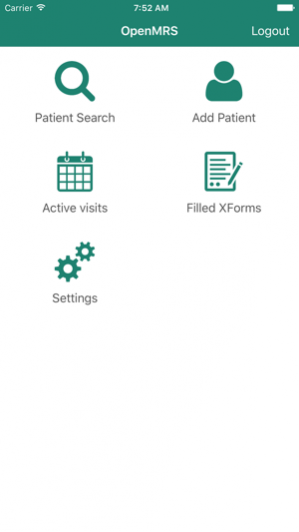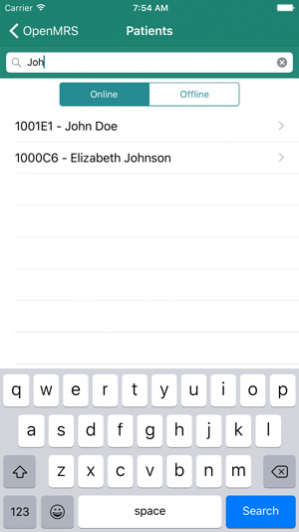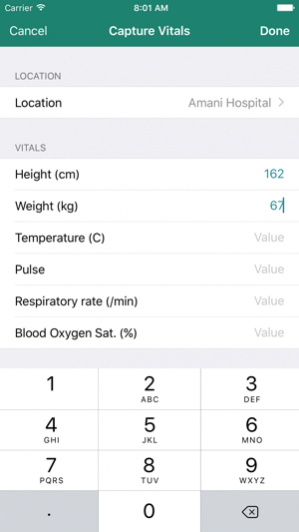OpenMRS Client 2.1.1
Continue to app
Free Version
Publisher Description
This app is an iOS client for OpenMRS. Features:
- Login to any OpenMRS installation
- Search for patients
- Add patients to the database
- View patient visits and vitals
- Record a patient's vitals
- Take visit notes
- Fill out patient XForms
- Use the app offline. You can store selected patients to an encrypted database on your device, then access them anywhere in the world.
To log in to a demo server and test the app, use these credentials:
- Host: demo.openmrs.org/openmrs
- Username: admin
- Password: Admin123
The Open Medical Record System (OpenMRS®) was created in 2004 as a open source medical record system platform for developing countries – a tide which rises all ships. OpenMRS is a multi-institution, non-profit collaborative led by Regenstrief Institute, a world-renowned leader in medical informatics research, and Partners In Health, a Boston-based philanthropic organization with a focus on improving the lives of underprivileged people worldwide through health care service and advocacy. These teams nurture a growing worldwide network of individuals and organizations all focused on creating medical record systems and a corresponding implementation network to allow system development self reliance within resource constrained environments.
May 5, 2016 Version 2.1.1
- On iPhone 6s and 6s Plus, edit a patient or capture their vitals by force touching their row in search.
- Minor bug fixes and updates.
About OpenMRS Client
OpenMRS Client is a free app for iOS published in the Health & Nutrition list of apps, part of Home & Hobby.
The company that develops OpenMRS Client is Erway Software. The latest version released by its developer is 2.1.1.
To install OpenMRS Client on your iOS device, just click the green Continue To App button above to start the installation process. The app is listed on our website since 2016-05-05 and was downloaded 48 times. We have already checked if the download link is safe, however for your own protection we recommend that you scan the downloaded app with your antivirus. Your antivirus may detect the OpenMRS Client as malware if the download link is broken.
How to install OpenMRS Client on your iOS device:
- Click on the Continue To App button on our website. This will redirect you to the App Store.
- Once the OpenMRS Client is shown in the iTunes listing of your iOS device, you can start its download and installation. Tap on the GET button to the right of the app to start downloading it.
- If you are not logged-in the iOS appstore app, you'll be prompted for your your Apple ID and/or password.
- After OpenMRS Client is downloaded, you'll see an INSTALL button to the right. Tap on it to start the actual installation of the iOS app.
- Once installation is finished you can tap on the OPEN button to start it. Its icon will also be added to your device home screen.